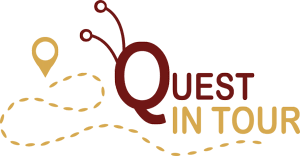Payment
and receiving
INFORMATION ABOUT PAYMENT AND RECEIVING QUEST TOUR
Payment and receiving of a tour
1. Tour prices
1.1. The tour price specified in CT (Commercial Terms) includes taxes, fees, discounts, surcharges.
1.2. Before purchasing a tour, you must have an insurance policy and a visa issued for the duration of the tour.
1.3. The tour price does not include the following expenses: entrance fees to historical monuments and museums, meals, travel insurance for tourists from non-EU countries and visas.
1.4. You must pay the cost of a tour in accordance with paragraph 4.2.
2. How to buy our tours
2.1. Register on our website before purchasing.
2.2. Select a service (tour) on our website. Each registered customer will have a personal account where all his personal data and the history of previously acquired info products will be stored.
2.3. If you already have a registration on our website, log in as a registered customer and go to your Personal Account.
2.4. Each customer can also become a partner of our company and be registered as a partner. You will receive more detailed information by reading «Agency Partner Program Agreement» on our website page.
3. Discounts and bonuses when purchasing tours
Attention! Do not forget about discounts! The more info products you buy at one time, the more significant discount you get. Thanks to our discounts you will get a tour at a bargain price.
Advantageous tour packages
3.1. If there’s a whole bunch of you or if you have a big family, it is more beneficial to buy several codes for one quest tour. We recommend to take a tour with headphones and individual mobile devices. You can even arrange a competition! Therefore, we offer you to purchase a quest tour at a discount price for each mobile device separately. When buying several codes, enter the email addresses of your friends, and they will receive an invitation to register on our website and to participate in the game. The more codes you acquire, the more profitable it is! Your discount will automatically appear in your shopping cart.
2 – 3 codes: 10% discount;
4 – 5 codes: 15% discount;
6 – 7 codes: 20% discount;
8 – 9 codes: 25% discount;
10 codes: 30% discount.
4. How to pay for tours
4.1. After you have selected a quest tour, the chosen item will be added to your Cart. If you buy one quest tour for several people (devices), be sure to specify email addresses of the persons to whom the information about activation of the quest tour will be sent. Provided that you have a discount coupon, do not forget to enter the code to receive the discount. After that, please, select the payment method and click “CONFIRM THE ORDER”.
4.2. You can pay for our services using any of the payment methods indicated on the website.
Payment Methods:
4.2.1 International payment system COMGATE
We accept credit cards: VISA, VISA Electron, MasterCard, Maestro, Diners Club
4.2.2 PayPal
4.2.3 Direct bank transfer. Some banks may charge a fee!
Bank details
Company name: QuestinTour s.r.o.
Bank Name: Fio banka, a.s.
Bank Address: Millennium Plaza, V Celnici 10, 117 21 Prague 1, Czech Republic
Account number: 2101676447
Bank Code: 2010
IBAN: CZ40 2010 0000 0021 0167 6447
BIC / SWIFT: FIOBCZPP / FIOBCZPPXXX
Variable Symbol (VS): Your order number
4.3. As soon as the payment is received, we will send you an email with detailed instructions for further action.
5. Instructions for the delivery of tours
5.1. Within a few minutes after payment confirmation, you will receive an email with containing information on the use of the paid service.
Be sure to check your Spam folder, email may end up there.
5.2. Download the QuestinTour mobile app for free. Then enter your details: email address and password (the same as for accessing your Personal Account on the website). Download the purchased quest tour to your phone. After that, you no longer need an internet connection. You can activate and take a quest tour offline. Start the game only at the moment when you are at the starting point of the route. From the moment of purchase of a quest tour you have 1 year to complete it, after activation (the beginning of the game) you will have 5 days to complete it.
5.3. It is extremely rare, but due to “technical reasons” confirmation of the payment to our website takes quite a long time for some payment systems, although money has already been taken from your account (for example, you see an SMS report from your bank). In this case, our system still does not “see” your money and therefore cannot send you an email with details.
5.4. What to do if you paid for the order, but didn’t receive an email?
5.4.1. Rest assured that your order will be delivered.
5.4.2. There is no need to repeat the payment using the previous payment method or a different one (this way you might pay for the goods several times).
5.4.3. There is no need to go through the purchase procedure again.
5.4.4. If an email still did not come, contact us through email at info@questintour.com, and we will solve this problem.
5.5. You might have accidentally entered the wrong email address while placing an order and therefore you did not receive a letter. In this case, please write to us and indicate what exactly you purchased and which payment method you used. We will check if we got your payment and send you an email with details.

 ru
ru cz
cz